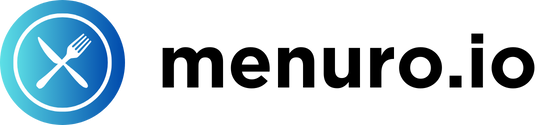Onboarding Process
Step 2: Google Business Profile Access
To optimize your online presence and manage your digital assets effectively, we need access to your Google Business Profile. Follow these steps:
- Sign in to your Google account that manages your business listing
- Visit Google Business Profile Manager
- Select your business location
- Click on "Users" in the left menu
- Click "Add users" and enter info@menuro.io
- Select "Manager" as the role and click "Invite"
Need help? Email us at info@menuro.io
Step 3: Upload Brand Assets
Refer to your welcome email for the link to a Google Drive folder. Upload your:
- Restaurant menu (PDF format)
- Logo (high resolution)
- Brand photos
- Restaurant interior/exterior photos